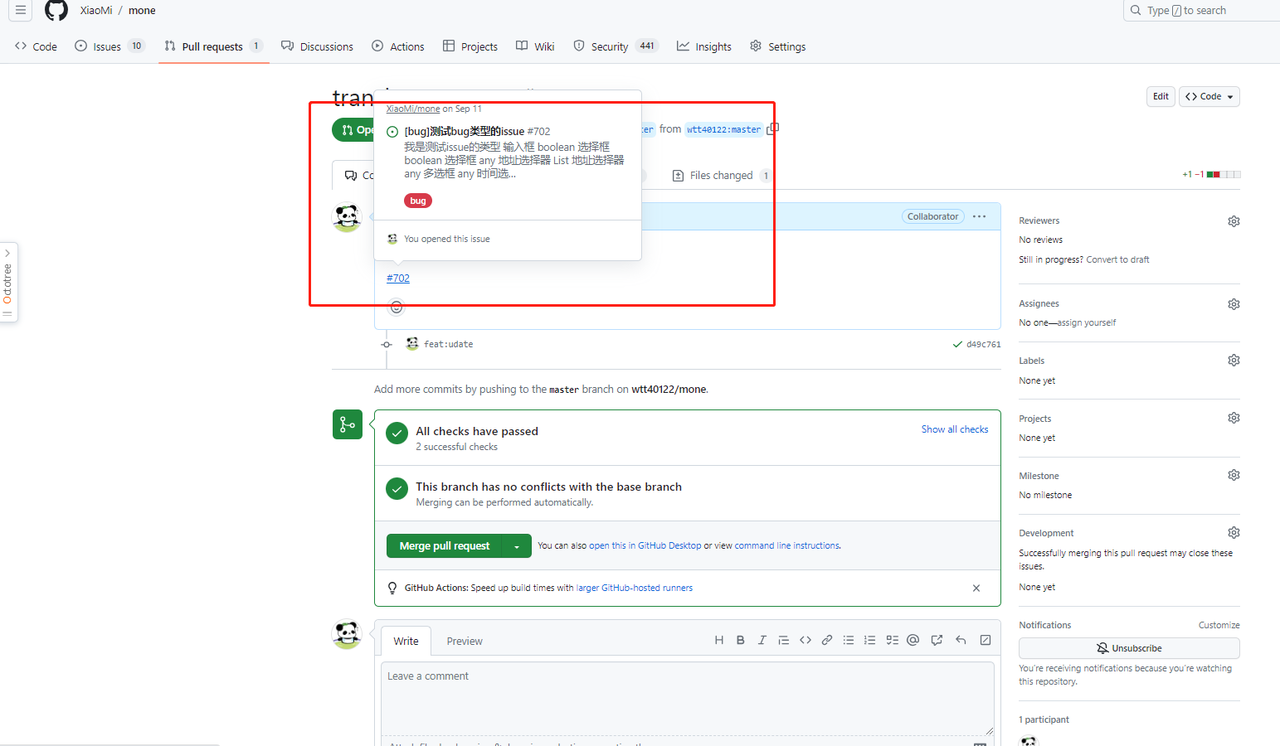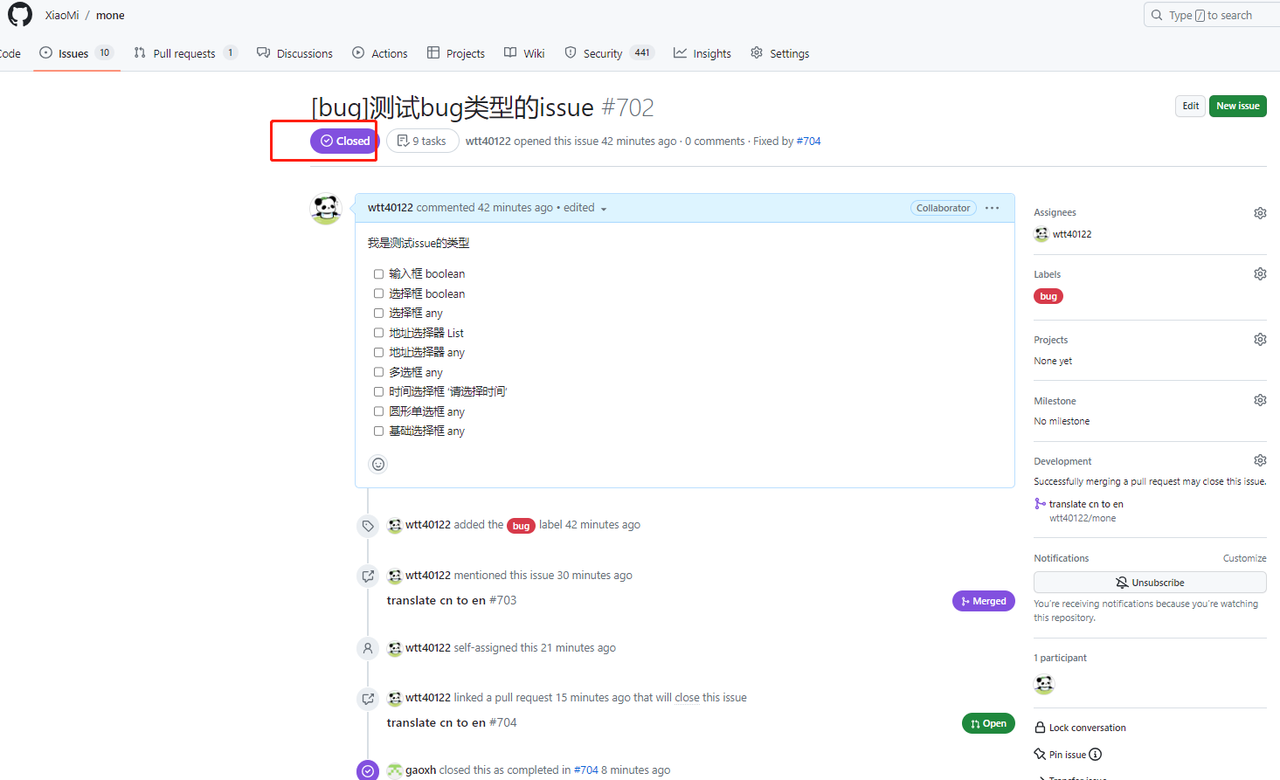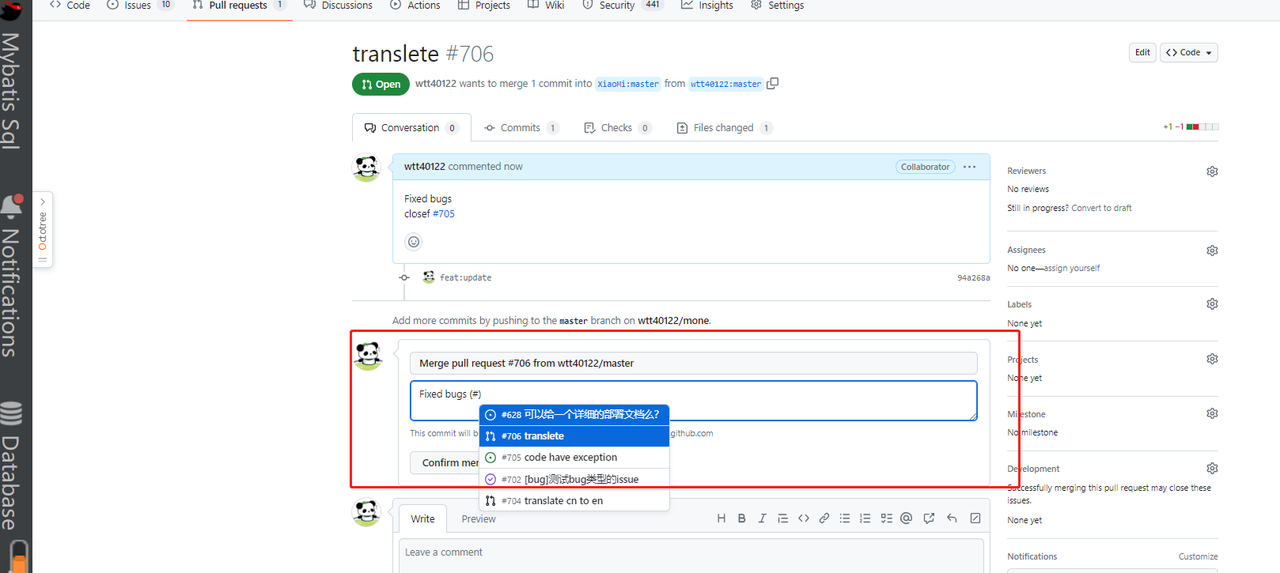Guidelines
PR Submission Guidelines
1 Creating Issues
(1) Go to the main page of Issues
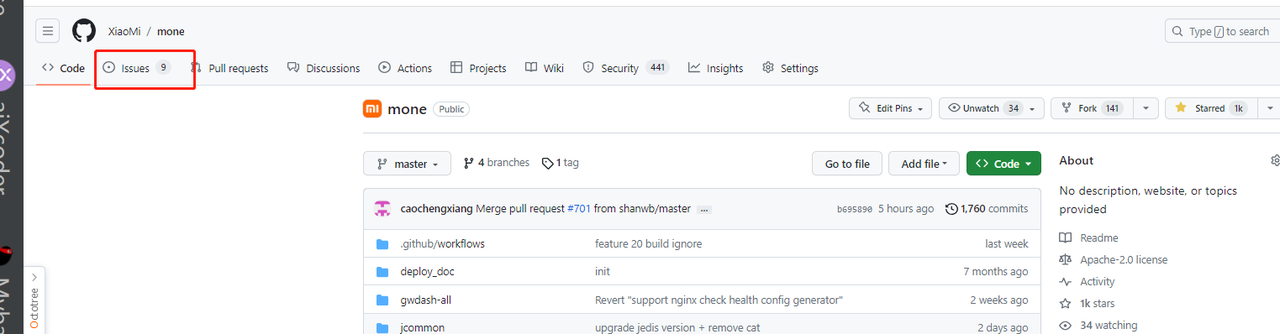
(2) Click the green "New issue" button to create a new issue
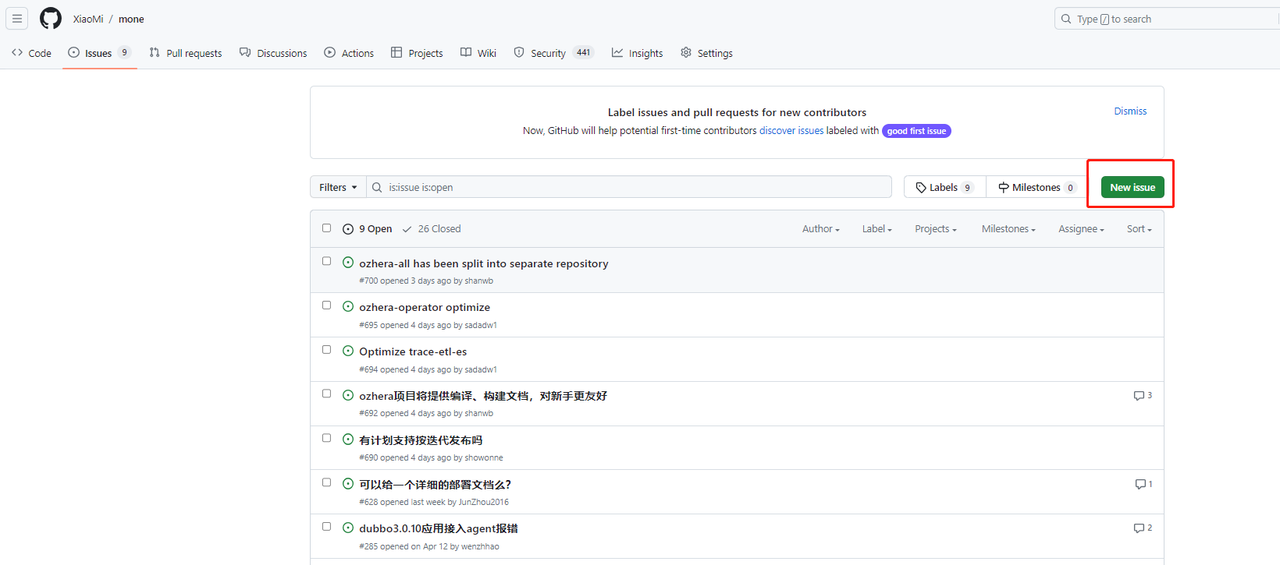 You will be directed to the following page
You will be directed to the following page 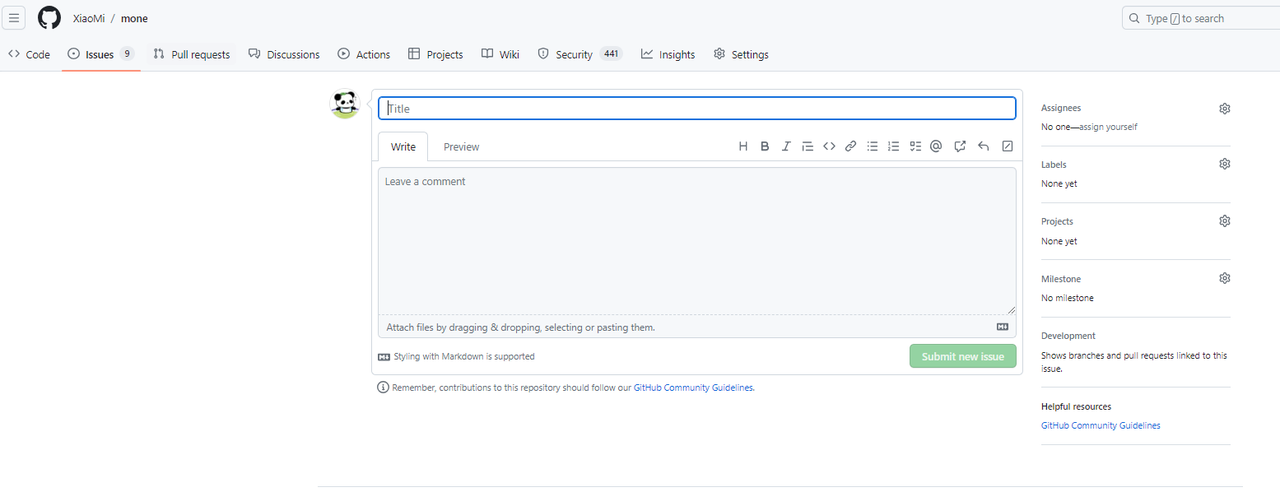
(3) Assign the issue to someone (optional)
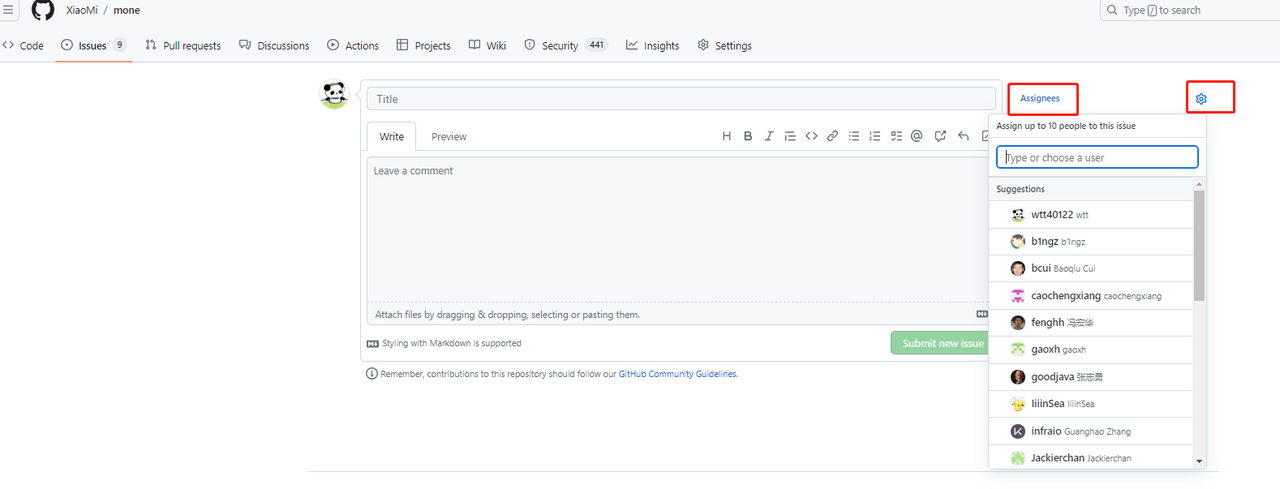
(4) Set labels (indicating the type of issue)
There are a total of 9 labels to choose from, but usually only one is selected. If it is a bug, select the "bug" label.
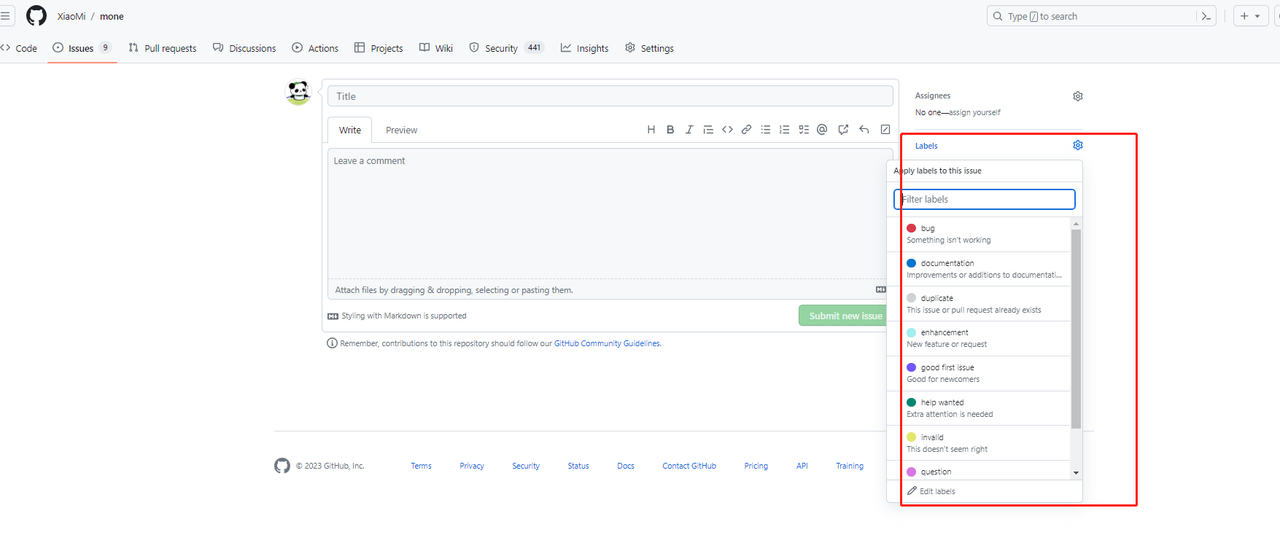
(5) After selecting the labels, write the title
The title must follow the format [label] description. For example, if the label is "bug", the title should be: [bug] Issue with getting verification code Note: There should be a space after the closing bracket []
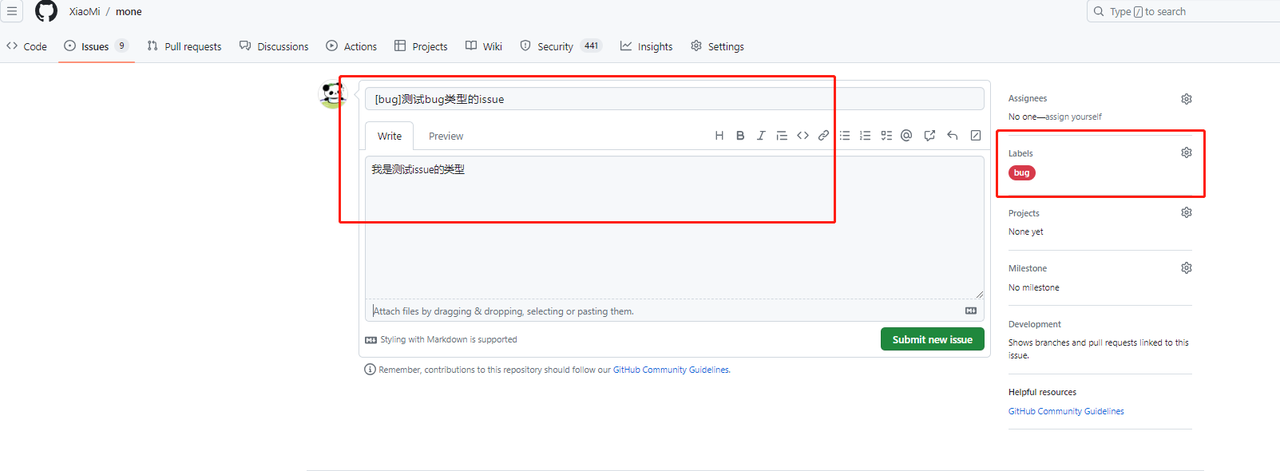
(6) Write the content
Expand on the title and explain the problem clearly. You can use text and/or images (copy the images directly). If there are multiple requirements mixed together, use multiple checkboxes as follows: (optional)
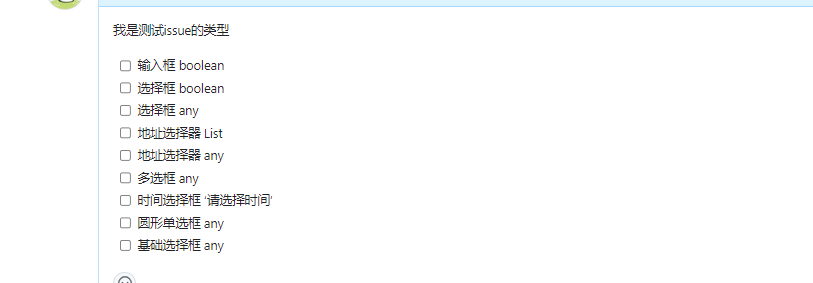
2.Creating PR
(1).Fork the open-source project to your own remote repository
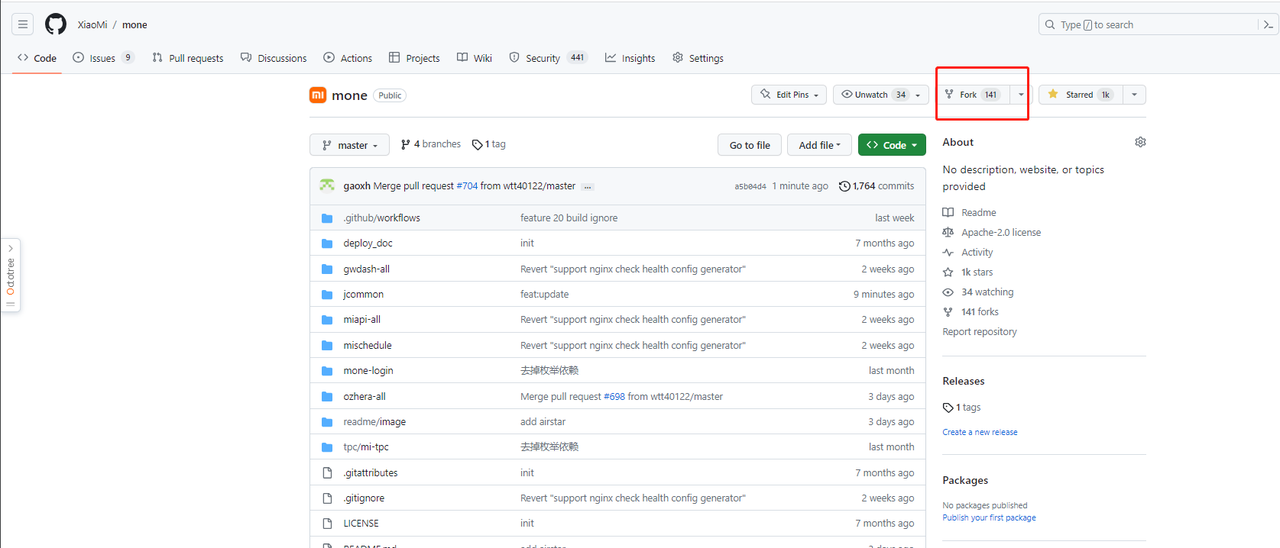
(2).Clone the project from your own repository to your local machine
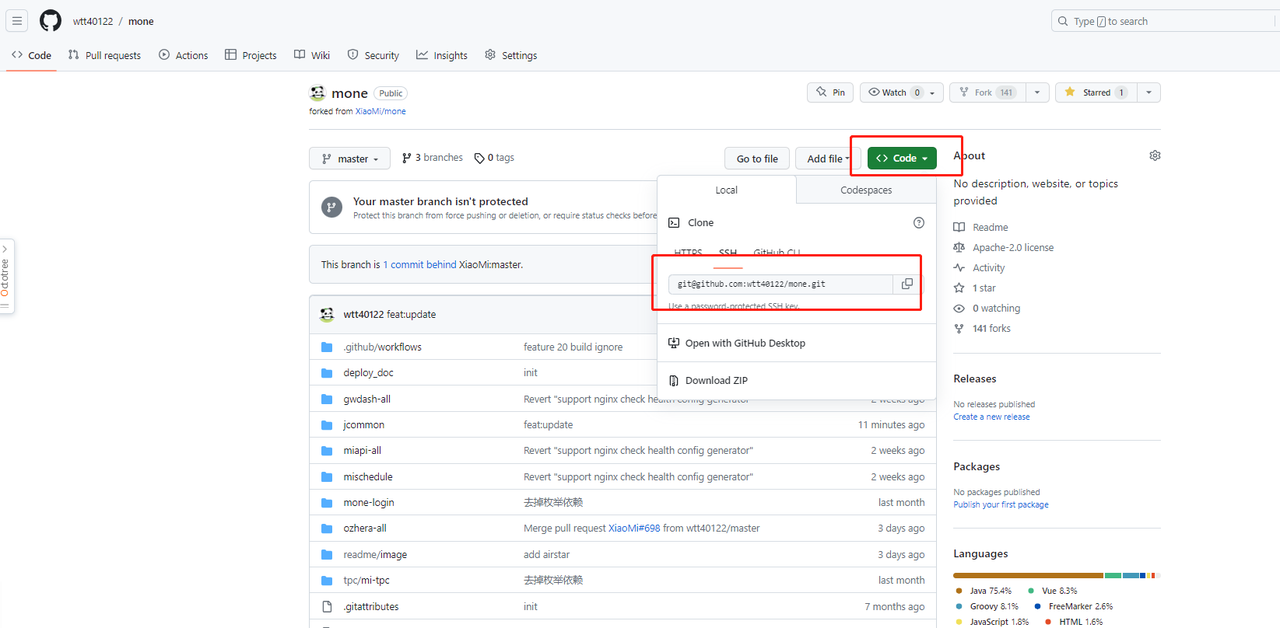
(3).Remember to regularly sync the remote code to your local repository
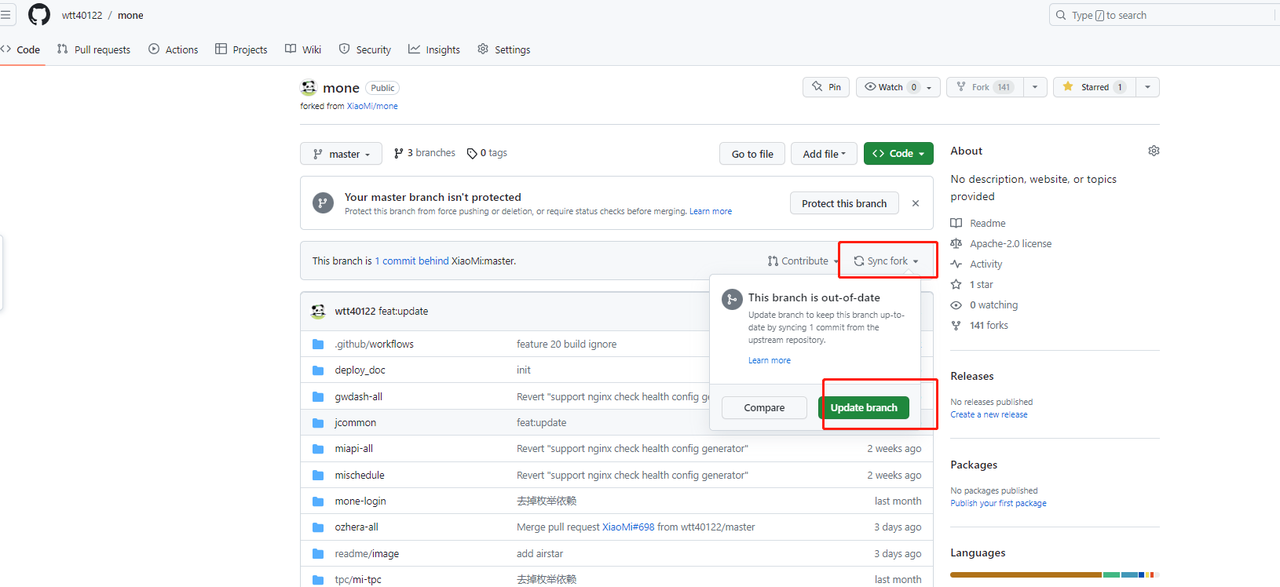
(4).Add (#issueId) to the commit message of your code
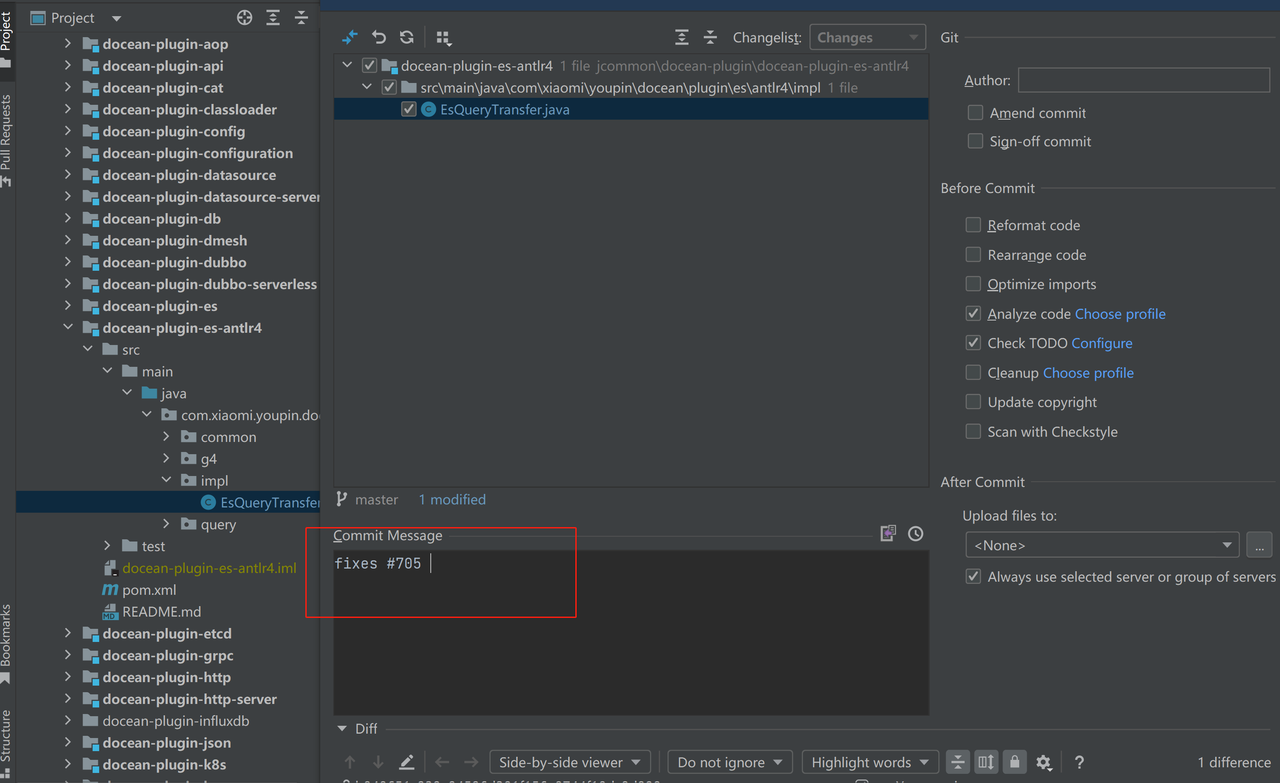
(5).Commit the local code changes to the remote repository, then click "pull request" to create a PR
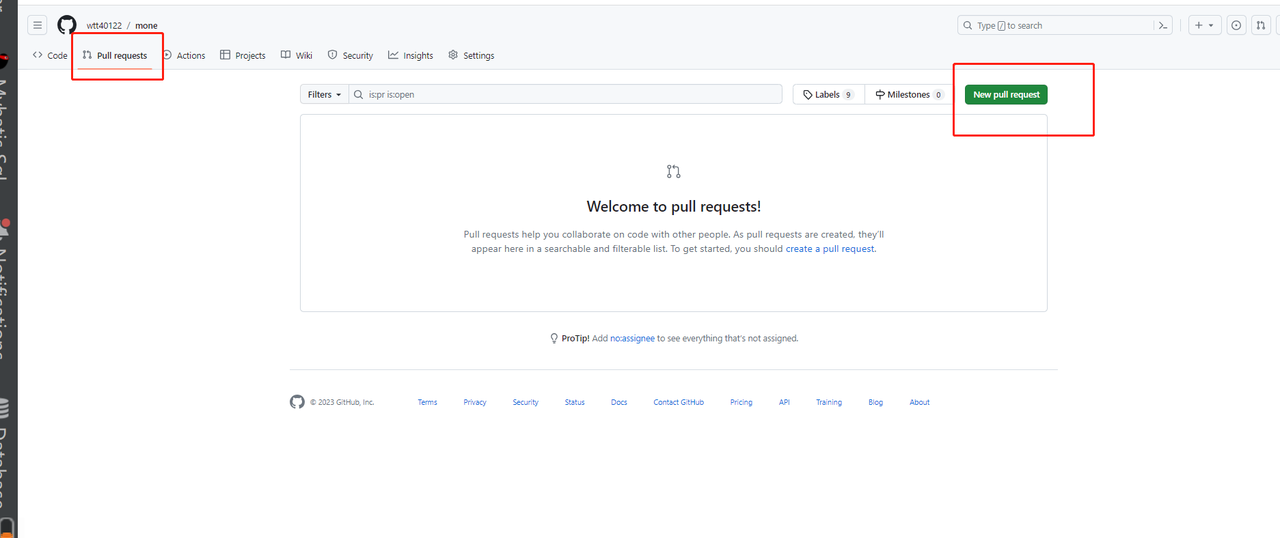
(6).Create the correct PR
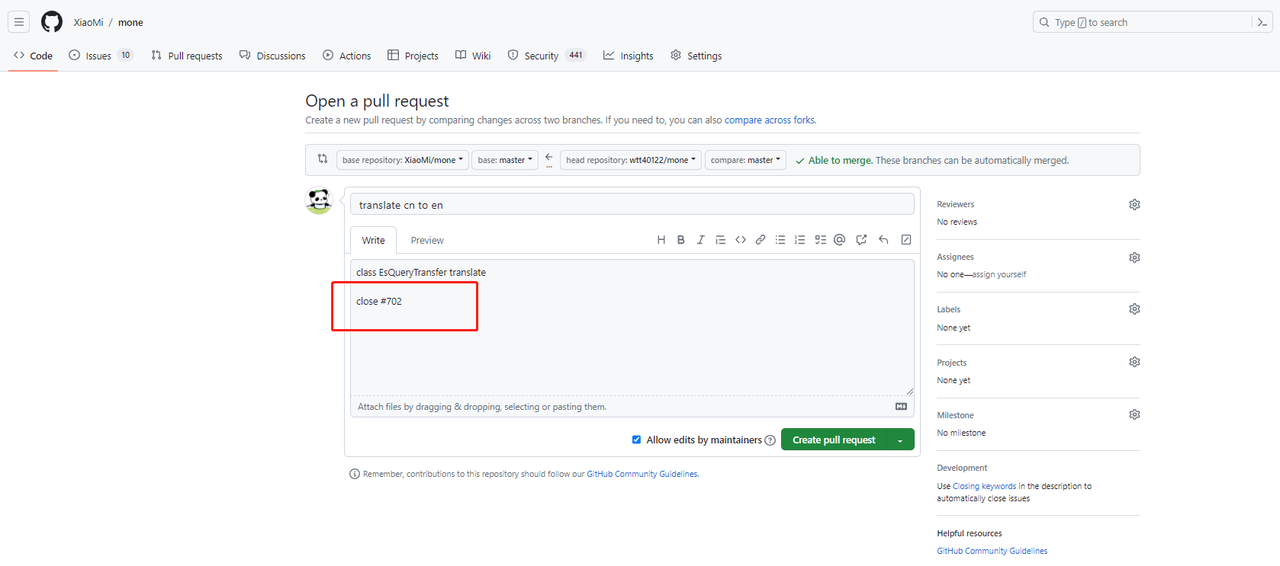
In the content of the PR request, write #702 or close #702. This way, when your PR is merged, the corresponding issue will be marked as closed. #702 is the issue number, which can be found in the URL after creating the issue, like
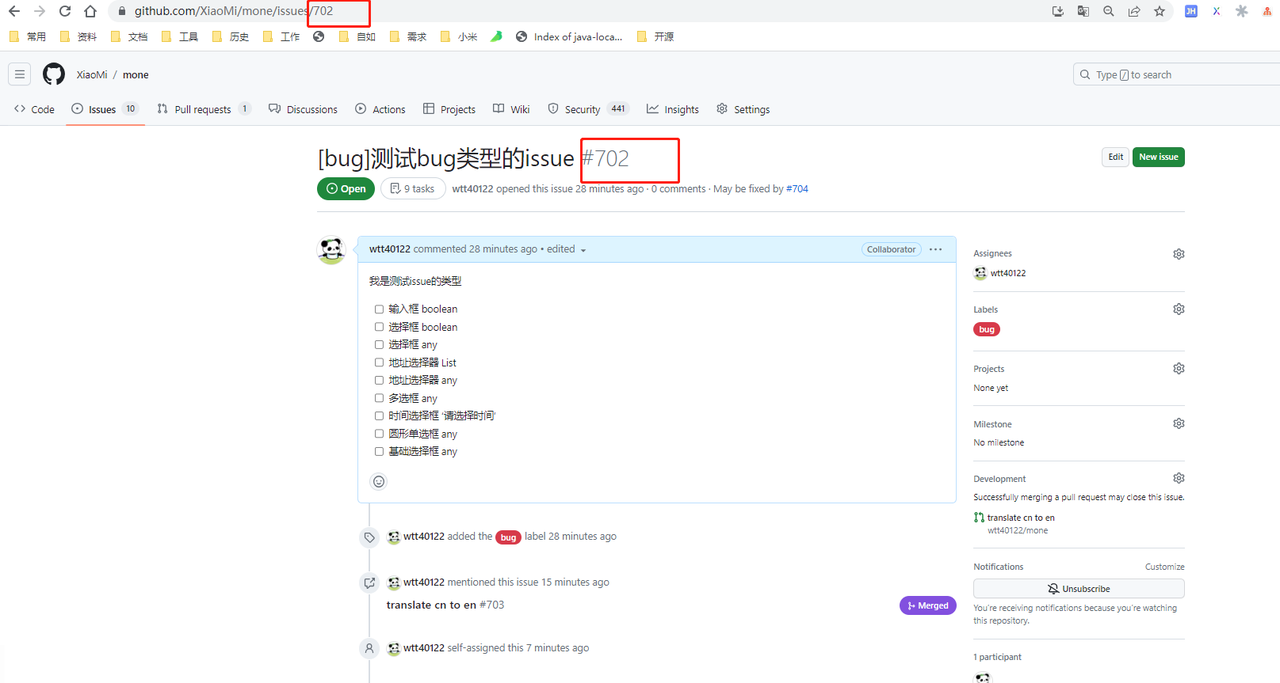
3.Closing Issues
When your PR is merged, if the PR content includes close #issueId, the corresponding issue will be marked as closed.